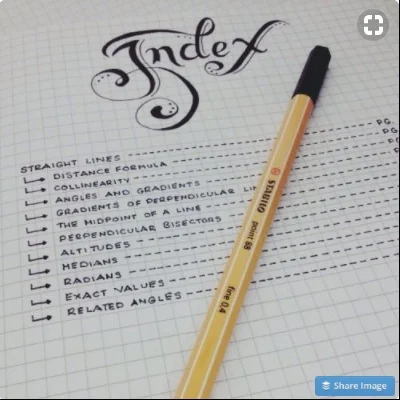Day 2 - Create an Index
Lesson: 10 min
Page: 10 min
The Index. This is your second list, and will be built as you add pages to your journal. It will contain the names of other lists you will create with references to the page numbers where they live. Easy to create and pretty darn handy.
Let's create yours now! This will take approximately 20 minutes
Number EVERY lined page in your journal in INK. There are 250 of these (depending on the manufacturer)
Go to Page 2 of your Journal. This is where you will set up your Index
The index should span across 2 pages (left side: page 2 and right side: page 3)
Add your title - Don't forget to use pencil first & be creative!
Create your columns - mine are simply "Page" and "Title"
Flip to Page 4 & 5, add the title and create your columns - your Index will be 4 pages in total
Now, add content to your Index! Page 1 is your first entry, with the title of "Key". Pages 2-5 should have the title "Index"
Add a Washi tape tab to the top right corner of page 3. This will allow you to grab the tab to quickly update as you go!
Take a piece of Washi tape approximately 1.5" long and fold about a 1/3 of it in half so that it sticks to itself. Then take the remaining sticky part and attach to the page.
Here are just a few samples that I have curated and saved to my Pinterest board. They can be found in various social media apps like Pinterest, Instagram, and even found through Google searches. Find one that suits your taste or make one of your own.
Reminder to read this blog post for how to start using your journal without writing on a setup page :)
Leslie Grossman is the founder of Stitches By Leslie, Inc. and the creator of the patent pending Journal Mate. For more information, reach out!